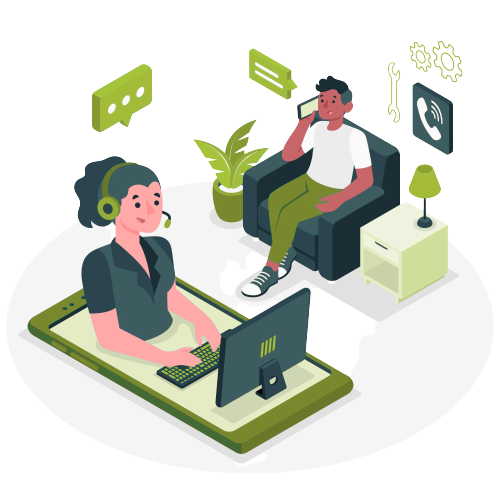In addition to forwarding calls through the traditional Public Switched Telephone Network (PSTN), our network is able to route phone calls across the Internet. SIP, or
Session Initiated Protocol, refers to enterprise-grade VoIP (Voice-over Internet Protocol). Many customers appreciate the per-minute cost savings of SIP and find that
the enterprise-grade lines provide excellent sound quality and reliability. To forward calls to a SIP device, you would provide a SIP address instead of a forwarding
phone number. A SIP address looks like an email address, a few examples are 8885551212@216.52.11.11, 8885551212@mysip.mydomain.com, or even joe@mysip.mydomain.com. We
support G.711 µ-Law and G.729 codecs, T.38 fax-relay, and RTP-NTP for DTMF-relay. Calls can instantly failover to PSTN if your SIP device fails for any reason.